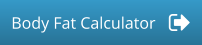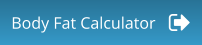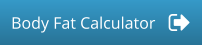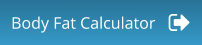Body Mass Index - BMI Calculator

Lexabean Fitness
Copyright Lexabean, LLC
Pocket Trainer: Calorie Calculator Plus for Android devices offers a number of tools to help you with your weight loss and training needs. This includes a Body
Mass Index (BMI) Calculator, which is a quick and easy way to determine whether you are at a healthy weight.
What is Body Mass Index (BMI)?
Body Mass Index (BMI) is a quick and easy measurement of your body fat in relation to your weight and height. It is used as a screening tool to see if you are at a healthy weight. Do keep in mind this is not a perfect, direct measure of body fat as someone who does a lot of weight training can show up as overweight due to extra muscle as opposed to body fat.
How much should I walk according to BMI calculator?
The only way to lower your BMI is to reduce your weight. This can be accomplished through diet and exercise. If you are currently not very active, a good place to start would be walking continuously for 30 minutes every day. If you have a smart watch that counts your steps or distance, this would be about 3,000 - 5,000 steps or 1.5 - 3 miles (2.4 - 5 KM). If you are already active or have a lower BMI, try walking for 60 to 90 minutes or 5 - 7 miles (8 - 11.25 KM)How many calories should I eat to lose weight?
According to Harvard University, to lose 1 to 2 pounds [half - one KG] a week (a rate that experts consider safe) your food consumption should provide 500 - 1,000 calories less than your total weight maintenance calories. Pocket Trainer has a free calorie calculator to help you with this. It shows you how many calories should be taking in to maintain or lose weight. It also includes estimates on how many calories you will burn from a variety of activities and intensity levels. Download the Pocket Trainer Android app from Google Play and give it a try!
BMI Weight Ranges


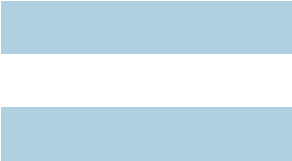
BMI
Weight Range
Less than 18.5
Underweight
18.5 - 24.9
Healthy Weight
25 - 29.9
Overweight
30 and over
Obese

Body Fat Calculator
A quick and easy method to determine if you are underweight, at a healthy weight, overweight or obese.

Body Mass Index - BMI Calculator

Copyright Lexabean, LLC

Pocket Trainer: Calorie Calculator Plus for Android
devices offers a number of tools to help you with your
weight loss and training needs. This includes a Body Mass
Index (BMI) Calculator, which is a quick and easy way to
determine whether you are at a healthy weight.
What is Body Mass Index (BMI)?
Body Mass Index (BMI) is a quick and easy measurement of your body fat in relation to your weight and height. It is used as a screening tool to see if you are at a healthy weight. Do keep in mind this is not a perfect, direct measure of body fat as someone who does a lot of weight training can show up as overweight due to extra muscle as opposed to body fat.How much should I walk according to BMI
calculator?
The only way to lower your BMI is to reduce your weight. This can be accomplished through diet and exercise. If you are currently not very active, a good place to start would be walking continuously for 30 minutes every day. If you have a smart watch that counts your steps or distance, this would be about 3,000 - 5,000 steps or 1.5 - 3 miles (2.4 - 5 KM). If you are already active or have a lower BMI, try walking for 60 to 90 minutes or 5 - 7 miles (8 - 11.25 KM)How many calories should I eat to lose
weight?
According to Harvard University, to lose 1 to 2 pounds [half - one KG] a week (a rate that experts consider safe) your food consumption should provide 500 - 1,000 calories less than your total weight maintenance calories. Pocket Trainer has a free calorie calculator to help you with this. It shows you how many calories should be taking in to maintain or lose weight. It also includes estimates on how many calories you will burn from a variety of activities and intensity levels.
BMI Weight Ranges


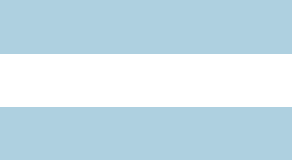
BMI
Weight Range
Less than 18.5
Underweight
18.5 - 24.9
Healthy Weight
25 - 29.9
Overweight
30 and over
Obese

Body Fat Calculator
A quick and easy method to determine if you are underweight, at a healthy weight, overweight or obese.